
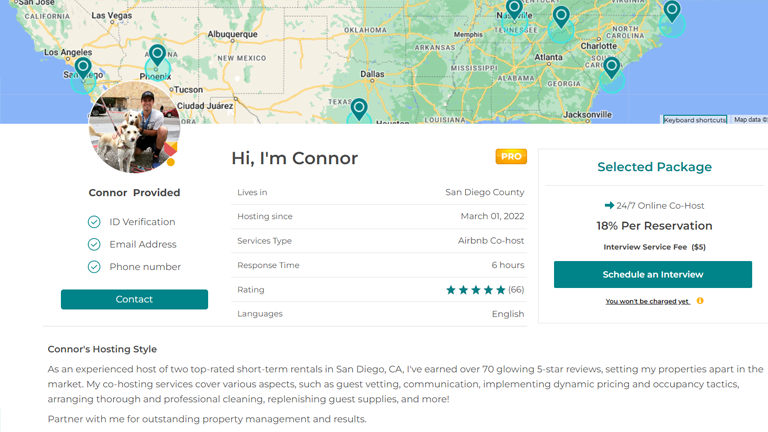
Introduction
Accurate location and coverage settings on CoHostMarket are crucial for maximizing visibility and securing more interviews and job offers. Here’s why it’s important and how you can optimize your settings effectively.
Increase Your Reach:
Multiple Locations: Listing multiple locations expands your presence across different areas, making it easier for homeowners to find you.
How Our System Works:
Google Place and Geocoding Targeting: Ensures precise location-based searches.
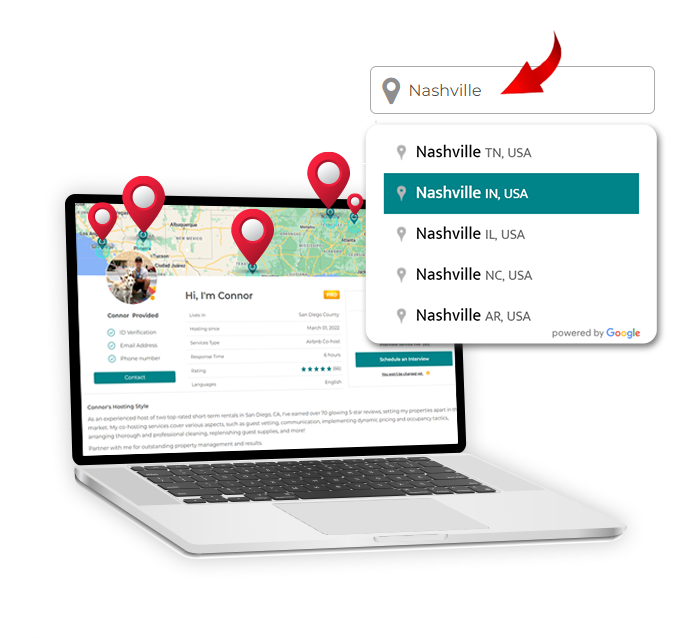
Visibility in Searches: Profiles with accurate and optimized location settings appear more frequently in relevant searches.
 Tips for Maximizing Your Coverage
Tips for Maximizing Your CoverageList All Relevant Locations:
Add all locations where you can provide services.
Use Maximum Allowed Coverage:
Upgrade for More Coverage:
Add Multiple Locations:
Navigate to your profile settings and find the location section.
Add all the locations where you can provide services, ensuring you set the maximum allowed coverage radius
Set Your Coverage Radius:
Use the map tool to set your coverage radius.
Periodically review your locations and coverage areas to ensure they are current.
Update your profile immediately if you expand your service area.
Higher Search Rankings: Profiles with broader coverage areas appear in more search results.
More Job Offers: Increased visibility leads to more job offers and interview requests.
Competitive Edge: Extensive coverage is perceived as more versatile and capable, giving you an edge over competitors.
Attract More Clients: Homeowners prefer service providers who can cover larger areas.
Correct Address: Ensuring the correct address helps in accurately mapping your location and coverage area. An incorrect address can lead to missed opportunities as your profile may not appear in relevant searches.
Maximizing your location and coverage on CoHostMarket enhances your chances of being found and hired by homeowners. Stay ahead of the competition by ensuring your profile reaches the broadest possible audience on CoHostMarket.


